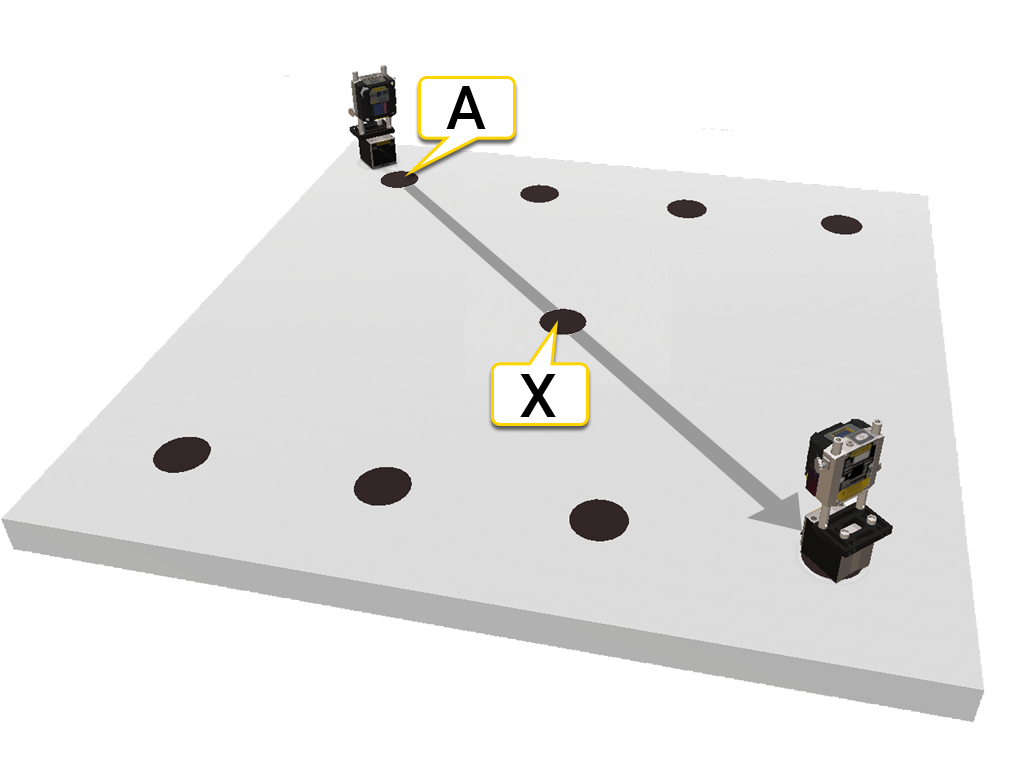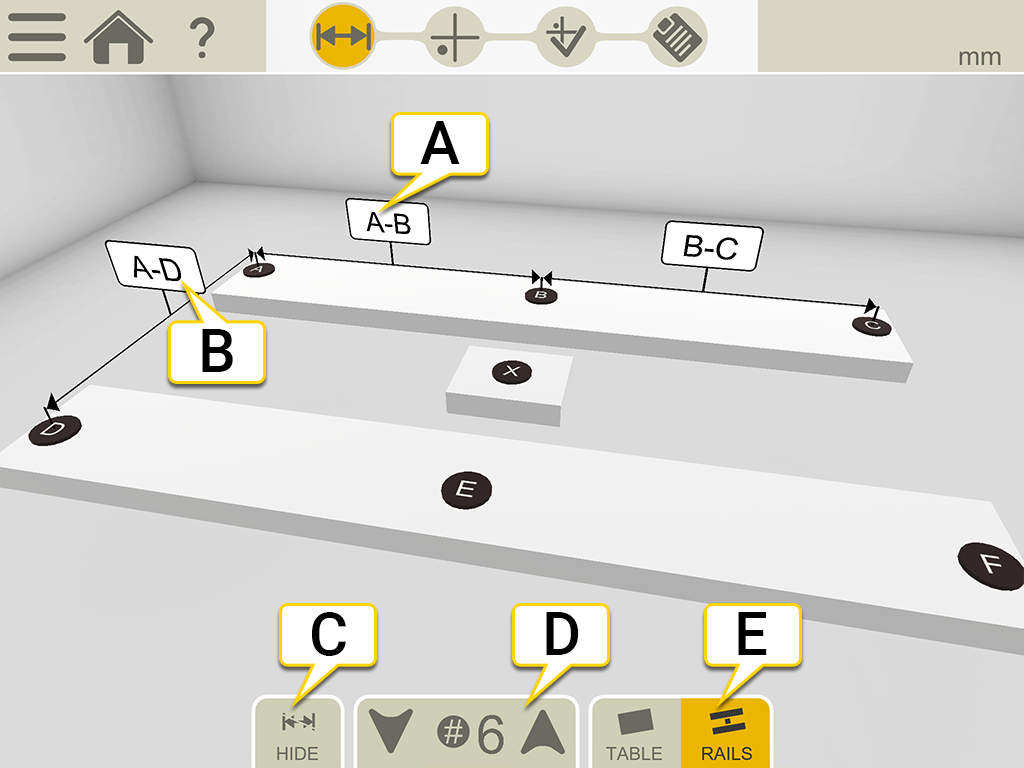Prepare
If you want to measure a machine foundation made of two beams you can build a temporary reference block at the center point (marked with X in the program).
- Make a rough alignment and enter distances.
- Tap
 to continue to Measure view.
to continue to Measure view.
Rough align
- Place the S-unit close to position A. Make sure that the S and M-unit are on the same height. Especially important when you are using a tilt table.
- Mark where the measurement positions are on your measurement object, to ensure that you place the detector on the same position each time. Make sure to place the center point (X) exactly in the middle.
- Place M-unit on the position diagonal to A. Make sure that the laser beam hits the detector target.
- Place the M-unit on position X. Make sure that the laser beam hits the detector target.
- Place the M-unit on measurement position A.
- Tap 0 to zero set the value.
- Move the M-unit back to the diagonal position. Adjust the laser beam to zero (± 0.1 mm).
Position A and position X.
Enter distances
- Tap any field to enter distances.
- This distance is only for documentation.
- Hide/show distances.
- Select 4, 6 or 8 measurement points.
- Select table or beams.