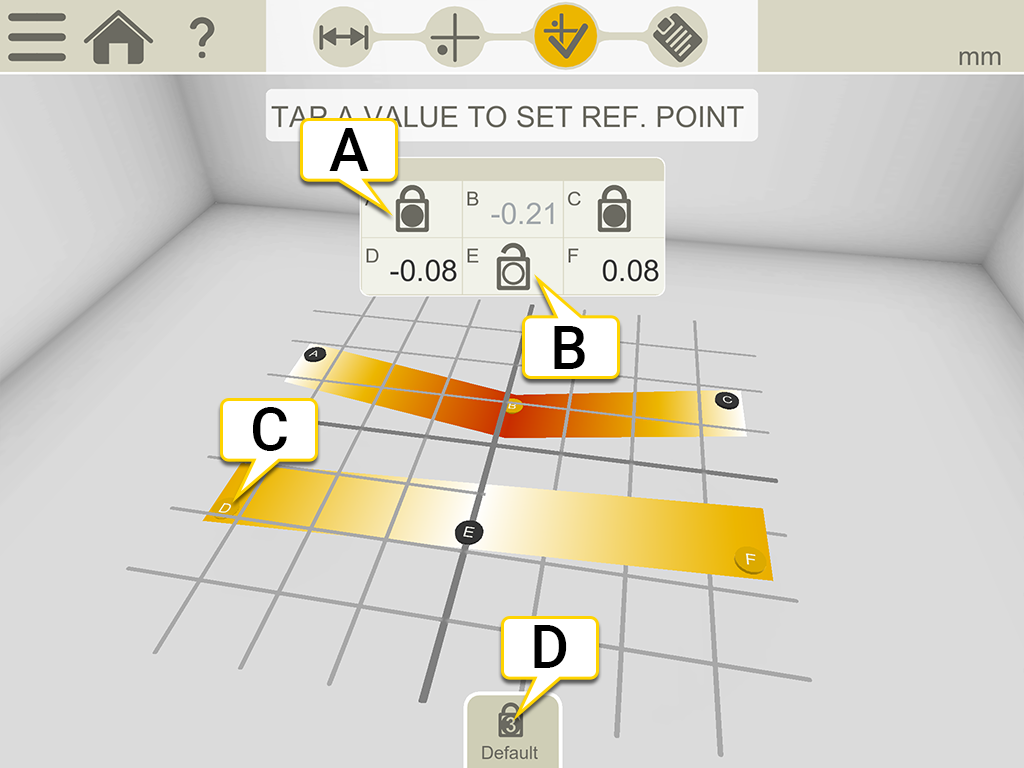Result
Tap  to display the Result view. A table and a graph show the result.
to display the Result view. A table and a graph show the result.
- Reference point.
- Opened reference point.
- Point below zero.
- Set default reference points.
Reference points
Default reference points
By default, a best fit is calculated with all measurement points below zero.
Custom reference points
- Tap
 in the table to open a reference point.
in the table to open a reference point. - Tap a value in the table to set it as reference. Maximum two of the reference points can be in line horizontally.
- Tap
 to return to the default reference points.
to return to the default reference points.