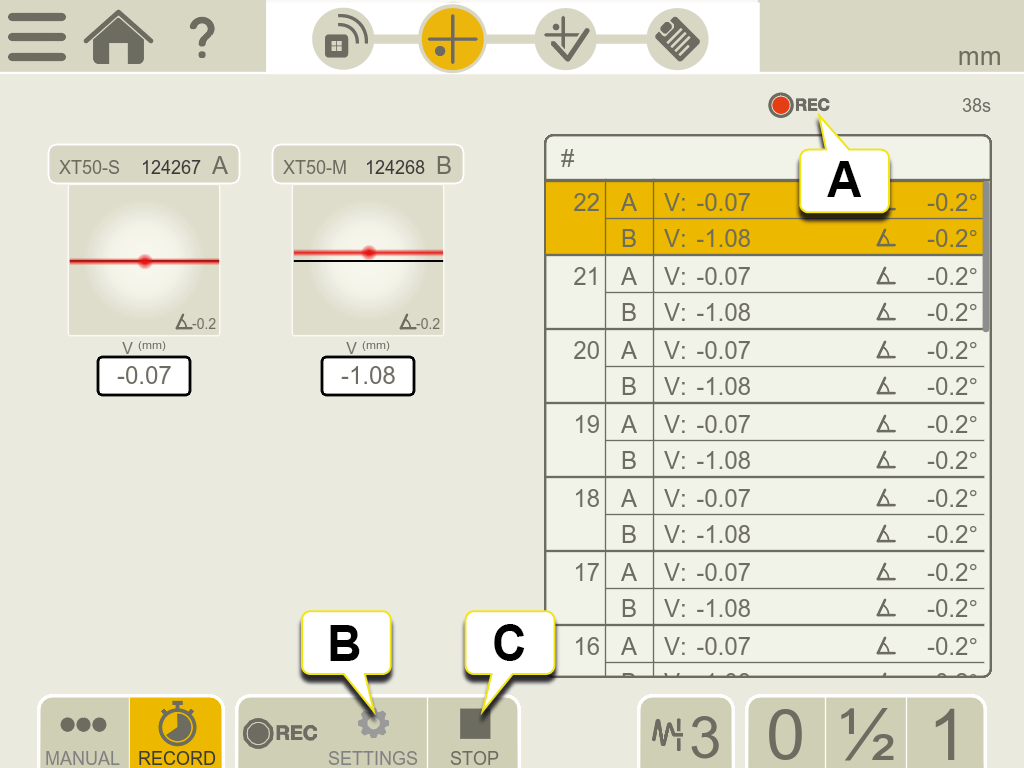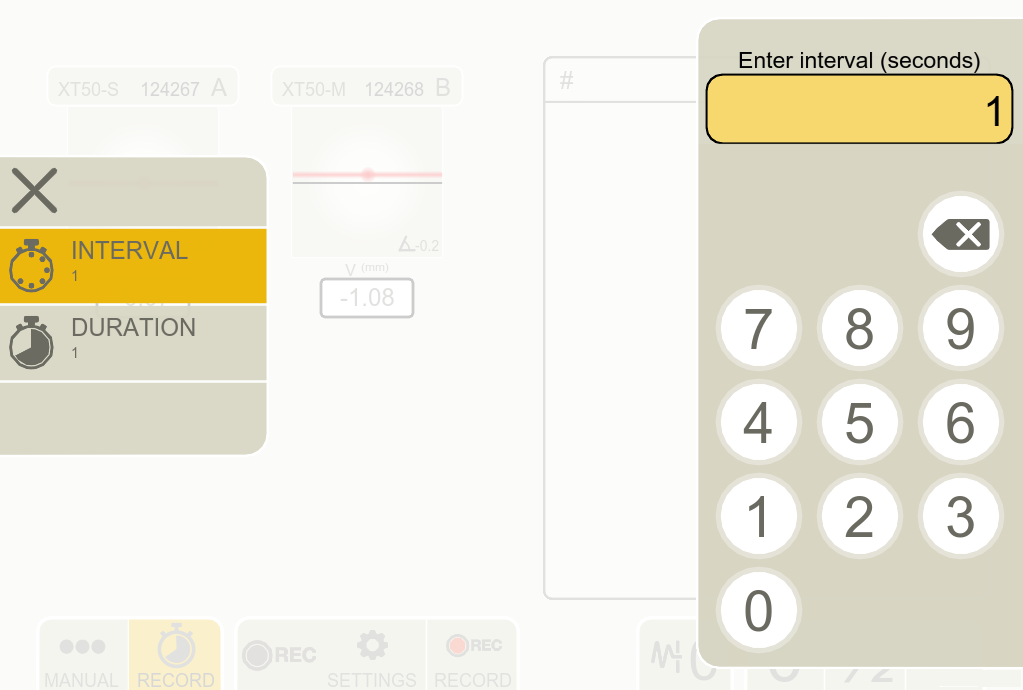Autorecord
In Values, it is possible to make automatic recording of values. This is very useful when you want to register values during a longer time period for example.
- Tap
 to open the Autorecord tab.
to open the Autorecord tab. - Tap
 to start recording values.
to start recording values. -
The recording will start and you can follow the progress on screen.
- Tap
 to stop the measurement.
to stop the measurement.
- Indicates that values are being recorded.
- Tap to set duration and interval.
- Stop the measurement.
Duration and interval
- Tap
 to open Settings.
to open Settings. - Tap
 to set the interval. Default is set to one second.
to set the interval. Default is set to one second. - Tap
 to set the duration. Default is set to one minute.
to set the duration. Default is set to one minute.
Limitations of Values automatic recordig
Factors that may affect maximum number of measurement values and recording time:
-
How much disc space is available on your unit. This depends on how many files and pictures you have saved on your Display Unit, how many apps you have installed, if you are using a phone or a tablet.
-
How much memory (RAM) is available on your unit. This depends on the device you are using and the number of programs you are running at the same time.