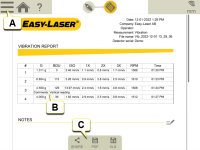Vibration Report
- Tap
 and
and  to finalize the measurement. Go to Finalize
to finalize the measurement. Go to Finalize - The comments are visible in the report.
- Save as a Pdf or Excel file. The files are saved in the File manager. The functions Share and Save as Pdf or Excel file are available after the measurement has been finalized.
For information on how to:
- Add a note
- Add a photo
- Change user information
- Save a report
- Share a report to USB