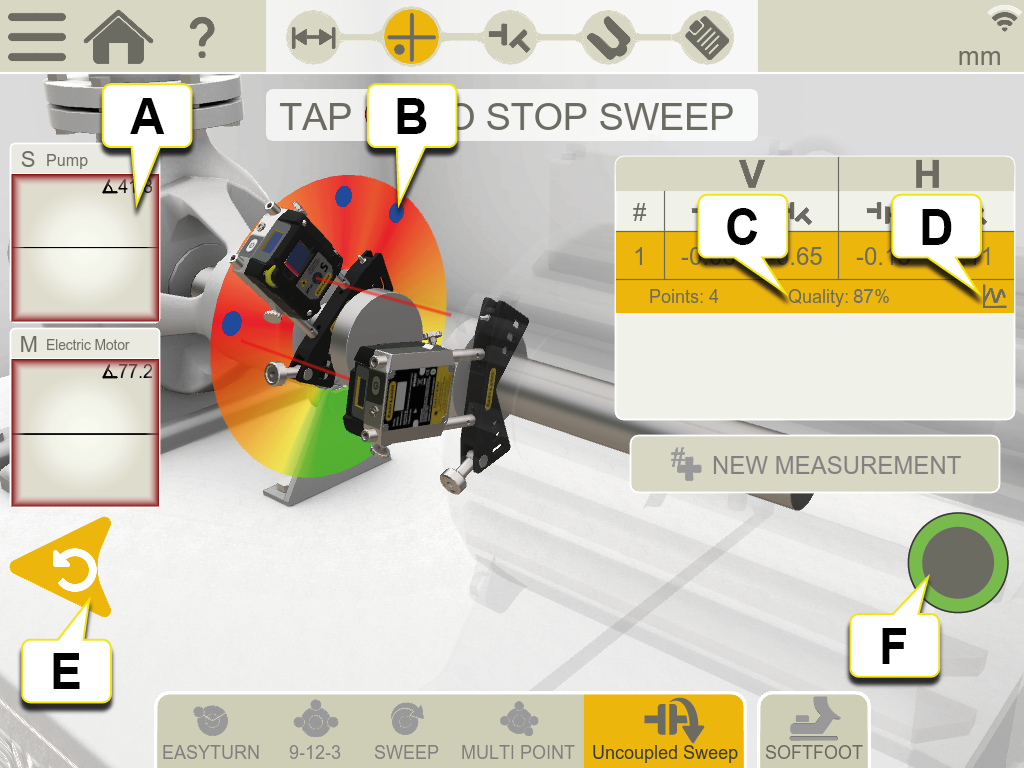Measure using Uncoupled sweep
Measuring units that can be used: XT50, XT60 and XT70.
Purpose: Recording of measurement values on shafts that are so heavy or hard to rotate that slings or auxiliary slow turning motor may be required to perform rotation.
Preparations
Before you start measuring, make sure you have done the preparations you need.
- Mount the measurement units on the disconnected couplings or directly on the shafts.
- To calculate results, you need to enter at least the distance between the measuring units. Go to Enter distances
- Tap a target to connect measuring units. Go to Select measuring units
- If needed, perform a rough alignment.
-
Measure
It is possible to switch measuring method before you have registered a value. Filter is not available when you measure with Uncoupled Sweep.
- Tap
 on the tab to select the method Uncoupled sweep.
on the tab to select the method Uncoupled sweep. - Adjust laser to the center of the targets. If needed, adjust the measurement units on the rods, then use laser adjustments knobs.
- Tap
 to start the measurement. A first measurement point will be recorded at this position.
to start the measurement. A first measurement point will be recorded at this position. - Rotate one of the shafts to the desired position and then slowly rotate the opposite shaft to pass the position of the first measurement unit. A measurement point will automatically be recorded at this position.
- Rotate the shafts, one after another, to different positions, preferably until a full revolution is completed.
- Every sweep gives one measurement point.
- At least three measurement points are required, but you can register as many as you wish.
- Tap
 to stop the measurement.
to stop the measurement. - Tap
 to go to the Result view, or tap
to go to the Result view, or tap  to measure again.
to measure again.
- Tap
The registered values are saved when you leave the Measure view. If you return to the Measure view, it is possible to do a new measurement.
If you have registered less than three values and end the program (e.g. by exiting the app or selecting Main menu) or leave the Measure view during ongoing measuring, you will lose your registered values.
- Tap to select detector.
- Registered measurement point.
- Quality assessment.
- Tap
 to show detailed information. Go to Result details.
to show detailed information. Go to Result details. - Delete registered value.
- Tap to start and stop the measurement.
NOTE! If sweeping rotation is too fast to register a value, the software will request that you slow it down.
NOTE! Sweeping rotation must be extra slow if you are running the XT app on Ecom Tab-EX 01
due to lower performance on this unit.

|
Make a new measurement. This makes it possible to check the repeatability of the measurement. |

|
Measure using EasyTurn™. |

|
Measure using 9-12-3. |

|
Measure using Multipoint. |

|
Measure using Continuous sweep. |

|
Measure using Uncoupled sweep. |

|
Measure Softfoot. |
Edge warning
When the laser beam is close to the edge, the edge is “lit up” as a warning. It is still possible to register values when the edge warning is active.
Zero inclinometer
If the machine is mounted on an inclined base plane, you can manually set the inclinometer to a new 12 o'clock position. The following measurements will then use the new inclinometer settings.
- Choose the measuring method you want to use.
- Turn the measuring units so that the rods are perpendicular to the base plane.
- Tap
 and
and  .
. - Confirm the desired position for the measuring units by tapping
 . The inclinometer will now be set to zero.
. The inclinometer will now be set to zero.
Your inclinometer adjustment will be applied during the whole measurement session, but will be restored when you start a new measurement from the start menu.