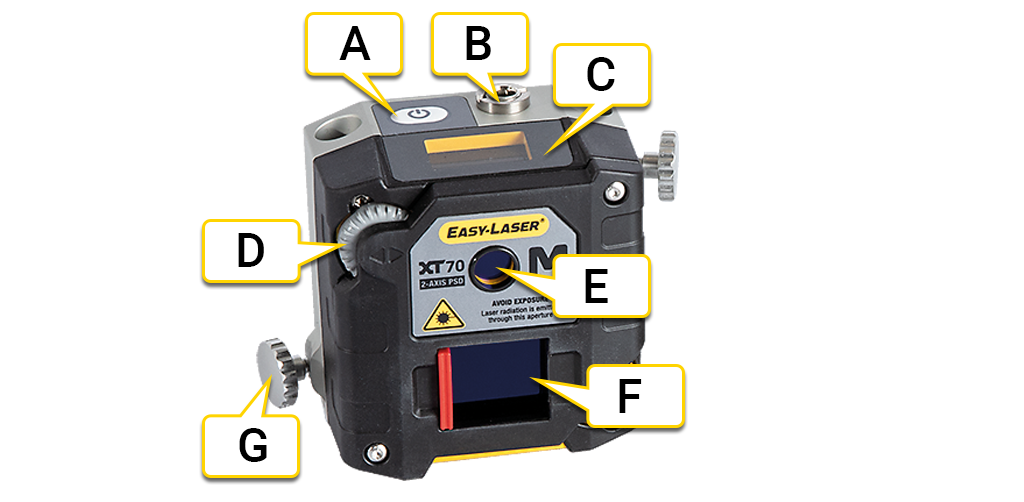XT70
The XT70 measuring units utilize dot-type laser and 2-axis square PSD surfaces.
- On/Off button
- Connection for charging cable
- Info display
- Laser adjustment knob
- Laser aperture
- PSD aperture
- Locking knob
Info display
The measuring unit is equipped with an info display showing the angle value and battery information. The info display becomes active when the measuring unit is started.

_60x30.png)
|
During start up, the display shows either the version or the type of the measuring unit. The start up screen is dependent on the version of the measuring unit and might change after a firmware upgrade. Start up takes approximately 3 seconds. |

|
The battery icon shows, in percentage, how much battery power that remains. |

|
The battey is being charged. When fully charged the symbol shows 100. |

|
Less than 10 % of the battery capacity remains. Charge the unit. |

|
The unit is unable to give information about the battery. Charge the unit until the battery icon shows 100. |

|
Something is wrong with the battery. It may be missing or damaged. |

|
The unit is shutting down. Shutting down takes approximately 3 seconds. |

|
Malfunction. Restart the unit, if it does not help, please contact your service center. |

|
System failure. Note the error code and contact your service center. Turn off the unit, do not charge. |

|
This icon indicates that wireless communication is established between the Display unit and measuring unit. |